To embed one of your tableau visualizations in a WordPress post, go into your Tableau profile and view the visualization you’d like to embed. Find the “Share” button at the bottom of the visualization and click it to bring up the embed code. Copy the text in the “Embed Code” box, not the “Link” box.
In your WP post, go into the text editor and paste the embed code where you would like it to appear. (Embedding is easier if you already have your text written.)
Still in the text editor, look for two places where the embed code says “width=”. The number following “width=” is a number in pixels–the width that your visualization will appear in the published post. Delete the number and “px” in both the width measures, and replace these with “100%”. This will ensure that your visualization does not over run the sides of the post.
Note: If you switch back into the visual editor, you will not see your visualization! This is ok and normal, it will still appear and be interactive when published or previewed.
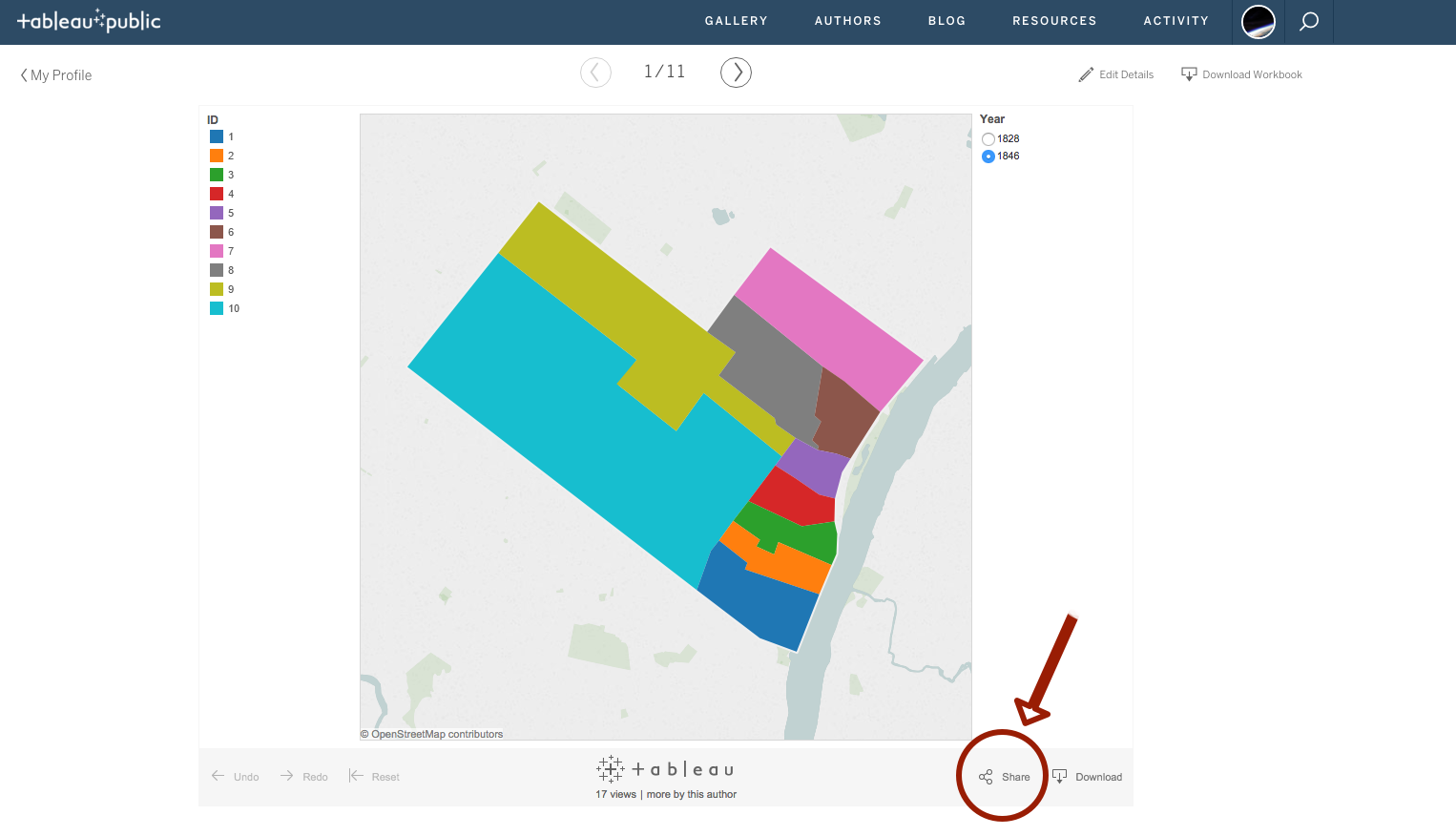
Pingback: Embedding a Tableau Viz – Intro to Digital History – Intro to Digital History