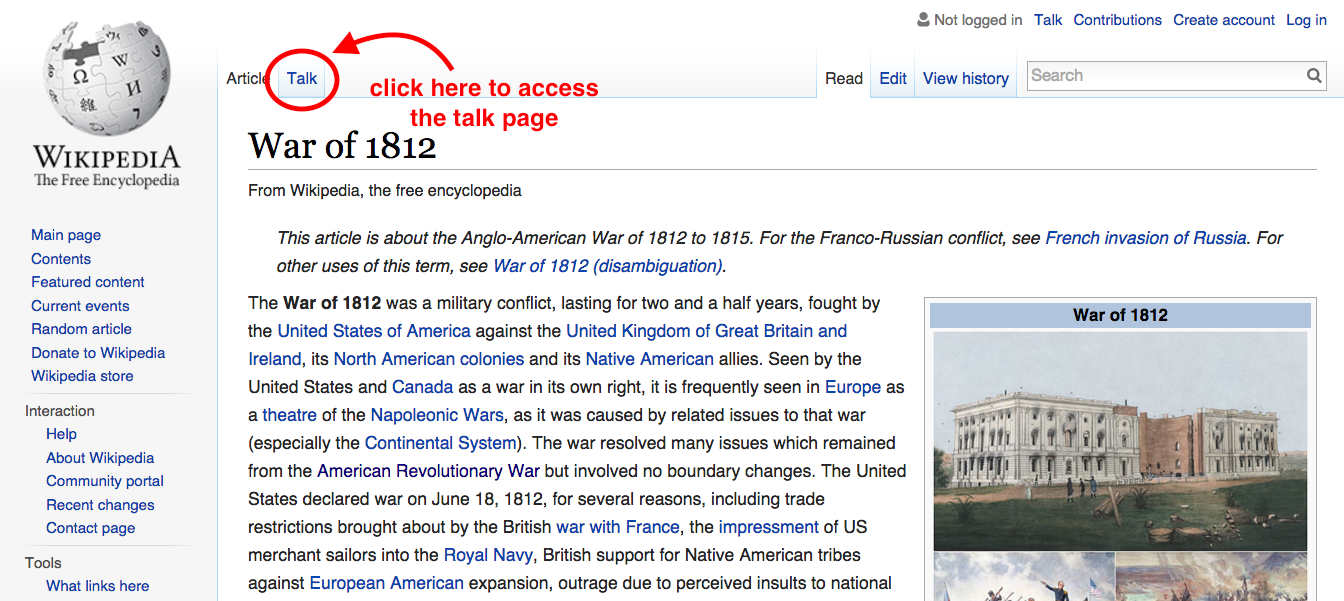This will be easier if you read the two assigned readings first!
Edited to add: #ERR and #REF errors are errors–they mean that your function is mistyped or your range is incorrect. #NUM errors are ok in median cells–it just means you’re trying to find the median of zero, which is nothing.
- Copy the “original” spreadsheet into a new sheet in drive.google.com. Call your first sheet original
- (if you need to stop and come back to it later, you can access your sheet by logging into your google account and finding it in drive.google.com)
- Create 7 new sheets in your workbook and title them white-only households, only white men, only white women, households with slaves, only “other free persons”, only non-slaves
- Use the filter function to display only the households in each category (hint: use the empty/not-empty/none options). For example, to select only households with slaves, you would need to filter “slaves” to not-empty. To select only households of “other free persons,” you would need to filter all other categories to empty and “other free persons” to NONE.
- When you have each category filtered, click the intersection of the column and row labels to select all, or use CTRL+A to select all. Copy and paste your filtered households into the relevant sheet.
- Repeat for other categories
- On your original sheet, SUM the number of people in each household in the blue column to the far right. You MUST do this with a function—don’t enter the number by hand! Remember that when you type your function you can select your range by dragging, or you can type in your range: ie, SUM(A2:G2) will add up all numbers from column A cell 2 to column G cell 2.
- Copy your functions by selecting and dragging where you want them to copy.
- Don’t forget to SUM all households and find the MEDIAN household size at the bottom of the column!
- At the bottom of the original sheet, do the same for each category of people: find the SUM, the MEDIAN, and the COUNT.
- Do steps 6-9 on each of your filtered category sheets – make sure to make row and column labels for each since you didn’t copy and paste those!
- Create one more sheet and name it medians. Copy the template in the example workbook here
- The blue cells should be filled with functions. DO NOT HAND ENTER NUMBERS. For each household type and category, write a function to find the median of each person-type in each household type. For example, to find the median of “free white males under 16” in all households, you would write =median(total!B2:D761). B2:D761 is your range of cells, and your sheet name is separated from your cells by an exclamation mark. You can also type your function, ie, =median(, and after you type the parenthases, click on the sheet you wish to select from and select your range of cells by dragging.
- Note that the medians for the free white categories male and female should include more than one column from the original sheet! Be careful with your ranges!
- Once you have all your medians written in the median sheet, select all on your median sheet, and go to insert>chart
- In the Chart Types tab, make sure that “Aggregate Column A,” “Use row 1 as headers” and “Use column A as labels” are selected.
- Hit Insert chart, send Dr. Kane the workbook using the Share link in the upper right (mkane2@email.com)